
(English)
First of all, please have a look at this video.
“Korg Volca Sample Tips & Tricks – How To Upload Longer Samples” is taken by Mr. Dennis Mozgovoy.
The point is, if we compress by timeline of the targeted WAV files and playback the file using the SPEED knob of volca sample, we will be able to play the original files by only using “small amount of memory”.
The time of transferring will be reduced and the materials which can be saved in the volca sample will be longer in this case.
Which means, we will be able to save double or 4 times more samples with the same hardware, which I though was a “very good idea!”, even though the resolution of the audio in timeline can be sacrificed.
“Time Comp” function in this video is a function that can do the timeline compression process automatically.
You do not have to convert in advance with other software if you use this function and can transfer longer audio sample into the volca sample without thinking too much.
volca sample has 4MB memory which can save up to approximately 65 seconds.
If you use this software and used “Time Comp(x2)”, it will be 130 seconds, and “Time Comp(x4)” will be 260 seconds.
Meaning that you will be able to enjoy twice or 4 times more with the volca sample for free!
Thank you to Mr. Dennis Mozgovoy. You inspired me a lot.
(Japanese)
まずはこのビデオを見て欲しい。
これはDennis Mozgovoyさんによって作られた "Korg Volca Sample Tips & Tricks - How To Upload Longer Samples" というビデオ。
要するに、転送対象のWAVファイルを時間軸方向に圧縮しておけば、volca sampleのSPEEDノブで遅く再生するだけで、"少ないメモリ使用量で"元の素材を再現できるアイデアなんだ。
転送にかかる時間は少なくなるし、volca sampleに入れられる素材の長さは多くなる。
時間軸方向の音の分解能は少し犠牲になるけど、同じハードウェアで2倍、4倍と沢山のサンプルを入れられるようになるので、"これは凄く良いな"と思ったんだ。
"Time Comp"機能は、このビデオにある時間軸方向の圧縮処理を自動的にやってくる機能だよ。
この機能を使えば、外部のソフトウェアで事前に変換することなく、volca sampleに長い尺の音声を気軽に転送できるようになるよ。
4MBのメモリに最大65秒のサンプルを格納できるvolca sampleが、このソフトウェアを使うだけで"Time Comp (x2)"なら130秒、"Time Comp (x4)"なら260秒入る。
つまり、今までのvolca sampleをお金をかけずに2倍も4倍も楽しめるってわけ! :)
ありがとうDennis Mozgovoyさん、あなたのビデオにインスピレーションを受けて作ったんだ。
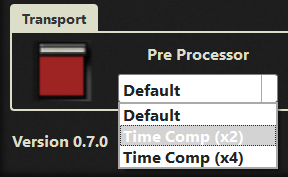
| Default |
Time Comp function is invalid.
|
| Time Comp (x2) |
Time Comp function is valid.
|
| Time Comp (x4) |
Time Comp function is valid.
|
(English)
How to use this function is very simple.
Just select the “Time Comp (x2)” or “Time Comp (x4)” from the section of “Pre Processor” which is newly added in Version 0.7.0.
Once you select that, then it is the same as before, drop the WAV file. Compressing and transferring processes will be done in parallel automatically. It is as simple as that and no need to be aware of anything.
Once the transfer is done, please adjust the playback speed with the SPEED knob of volca sample and play the sample.
I hope your volca sample life will be fulfilled with more samples!
(Japanese)
使い方は簡単。
Version 0.7.0で新たに追加された"Pre Processor"の項目で"Time Comp (x2)"か"Time Comp (x4)"を選択するだけ。
あとは今まで通りWAVファイルをドロップするだけで、圧縮処理と転送処理を同時に行ってくれるようにしたよ。
特別何か意識しなくて良いから簡単だよ。
転送が終わったらサンプルを再生しながらvolca sampleのSPEEDノブで再生速度を調整して欲しい。
沢山のサンプルで君のvolca sampleライフが充実することを願っているよ!
| Title | Sample | Link |
|---|---|---|
| Sample #1: Wise Advice | Sample #1: Wise Advice | |
| Sample #2: Bass Line | Sample #2: Bass Line | |
| Sample #3: Long Monologue | Sample #3: Long Monologue |