What's this?
DPX Analytics is a tool for investigating DPX header information for the professional contents creation workflow. Because of historical and technical reasons, many applications don't handle most of the fields in the header which keeps their interoperability. Because of that, the values become broken.
In the professional contents creation workflow, sometimes we have an issue with header and application and the handling of the media contents. We should focus on both sides of the problem. However, most of the applications don't provide effective information for fixing the problem. Most applications don't let you see the meta-data values, so we can't figure out the true reason of the issue.
That's why I am developing this 'DPX Analytics' tool. You will see all of the header values with this tool and will probably discover new things in the output.
Okay, Let's start using the tool. Available for Windows and Mac.
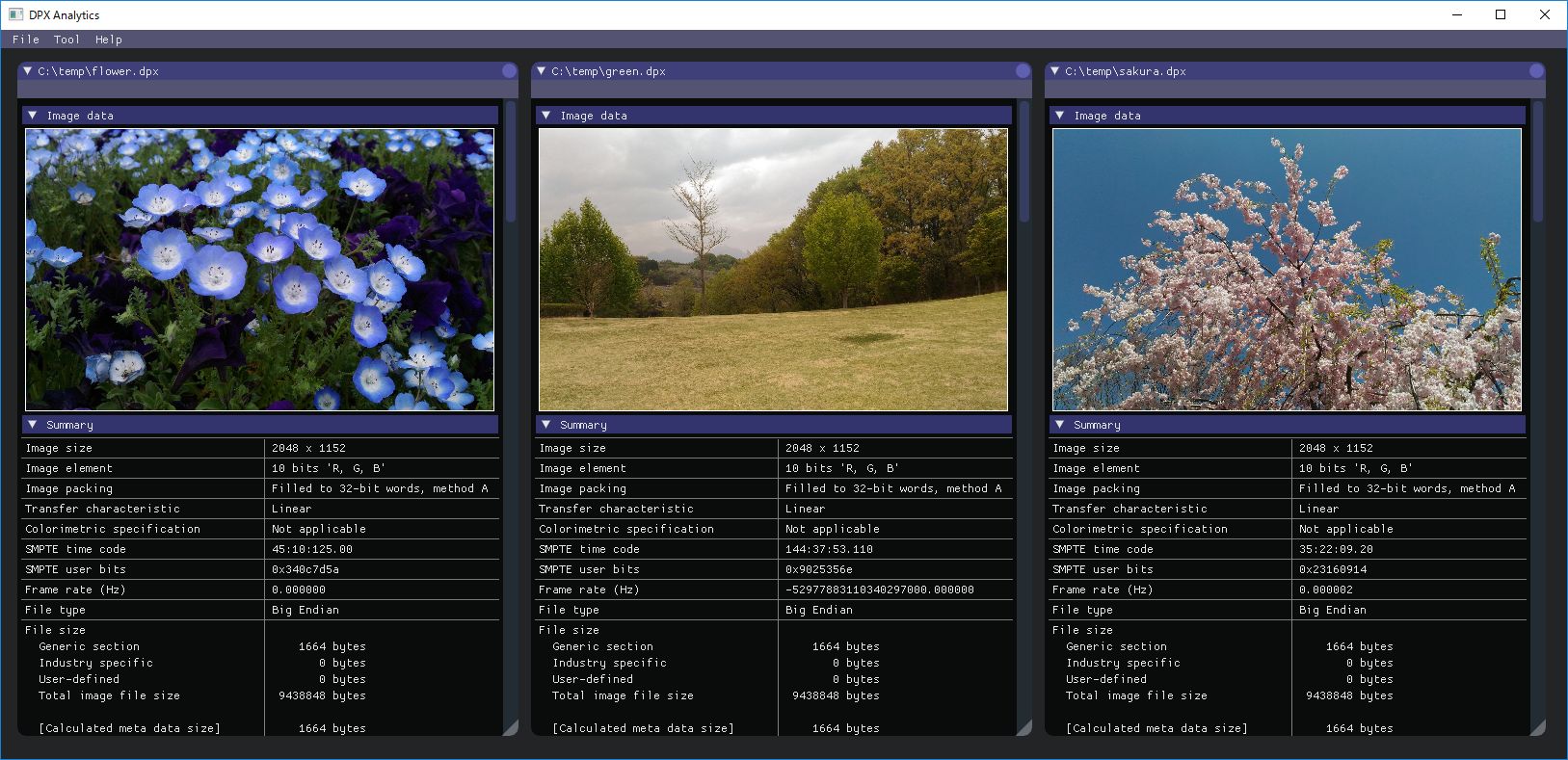
Background
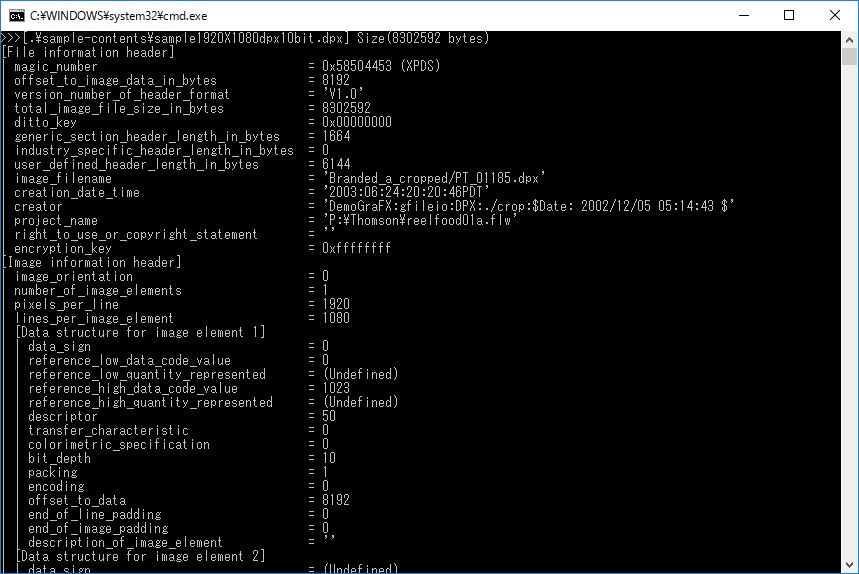
Have you ever tried to use meta-data in your workflow? Yes, everybody is using meta-data for handling their contents.
However, you have probably seen some strange meta-data in your contents because many application developers don't care/understand about the complicated fields in the meta-data storage area and also your workflow. For example, SMPTE defines 'undefined value' in the specification of DPX and the application developers must use that specific value for the undefined fields. Sometimes, an application uses some strange values for the unused fields, so our workflow always breaks because of the strange values.
Let's think about this situation, where do these values come from? And how can we fix it? Well, the most important thing is that developers and the users should care about the complicated meta-data that keeps the quality of a product in our market.
If nobody cares about meta-data, then the developers also don't care. They wouldn't want to develop any ineffective features for improving their incomes, or spend time on something that would not be used. If we all are watching/using meta-data in all our workflows, the developers will probably improve their meta-data features more carefully.
What's the DPX?
DPX is an image file format and is designed for professional video contents creation workflow. The complete name is 'Digital Moving-Picture Exchange'. It contains from two big parts such as meta-data and image-data. We actually see the image-data using an imaging tool in our workflow. However, sometimes you don't see the meta-data in the strict sense of the word.
For example, Do you know how many fields does it have in the meta-data area? Well, there are over 180 fields in the meta-data area that defined in the specification of DPX. And the most important thing is you were probably not watching all of the fields in your application. The basic structure of the meta-data and the size is shown below for your review.
| Section | Fields |
|---|---|
| File information header | 16 |
| Image information header (including all of the data structure 1 to 8) | 124 |
| Image source information header | 14 |
| Motion-picture film information header | 13 |
| Television information header | 16 |
| Total | 183 |
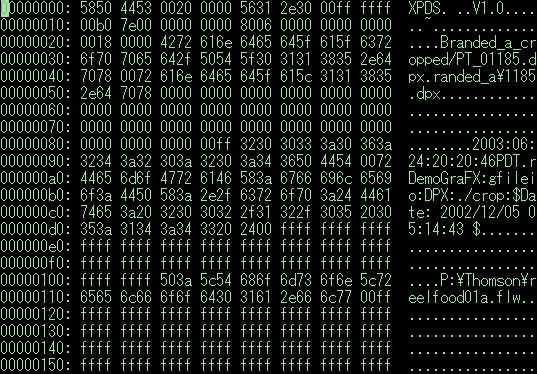
Thanks to
-
Koichi Matsui
He provided amazing test image files using a product of FilmLight for our debugging and also designed DPX Analytics logo image!
I really appreciate for your amazing support!
[3 Jan. 2018 UPDATED] : DPX Analytics version 0.6.1 was brought from amazing his detailed report for the implementation of high frame rate time code! Thank you for your perfect job! -
Yoshikatsu Yamada
Thank you for explaining the situation in your market. This project was inspired from the conversation.
He provided amazing test image files using Avid Media Composer, Foundry Nuke and many other tools. -
Masaru Suzuki
He gave me many advices for this project with his amazing view from his long experience.
-
Dorothy Wang
She helped me to review this web pages. Thank you for taking your time for the review.